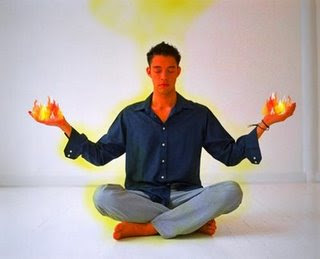

Tutorial5
Now I want talk about the tutorial 5.This tutorial 5 the main thing we want to do is make the fire on the yoga man. For me this tutorial quite interesting. Before do those entire thing, we must remember to open new layer. Use the lasso tool simply draw a flame symbol. After that, make sure that the paint color change to the original blank and white color. Press ctrl and backspace key to delete. After that, we want make it blur again, using the same way that is Gaussian blur that already learn before. Remember the turn on the transparent pixel before the next step; go to the brush tool make the hardness into 0. Paint the side of the frame carefully. After paint it, click the rectangular marquee tool and draw a rectangular around the frame. Then, turn off flame layer, then open the new layer name it as “final flame”.
Use the brush tool again but this time we need select the flame brush below the brush list. Change to the suitable size then change the foreground color into white then try to paint on the hand of the yoga man after paint it, a nice flame picture will be occur on the hand. Open the new layer. Use the rectangular marquee tool again and draw a rectangular shape and paint the color, the foreground paint as red then the background paint as yellow. After that, choose filter, render then is clouds. The color will appear inside the rectangular shape. Bring out the level window and adjust it. Press ctrl T and move it to the flame we make just now. To paint the flame only we need back to the layer then press ctrl then click on it final flame layer. The flame will be selected. Press shift, ctrl I to take off the useless side. The next step is bring out the liquify the select the 3rd icon on the left hand side the try adjust on the flame. You may be the changes on it. Use again the paint brush tool then press the D key to change back the original color try paint again on to the flame by reduces the size and opacity. Press Alt key to copy the another flame for another hand. But because this is the opposite side so we need use the Flip Horizontal to change side. Then use the eraser to erase the part that cover the hand properly.
Next, open the next layer again now we want to make the smoke. Use the lasso tool again select the part we want to make it smoke. Press alt and backspace key to bring off the part. Then use the Gaussian blur again now we need use the larger pixel on the blur part. Press the X key back to make the foreground change to blank color. Then remember to click transparent it again. Then use the cloud and levels again to adjust it. Change to screen and multiply to see the changes on it. Lastly use the eraser tool to eraser the body part carefully.This is the final result. Give some comment on it. thank ^^
Now I want talk about the tutorial 5.This tutorial 5 the main thing we want to do is make the fire on the yoga man. For me this tutorial quite interesting. Before do those entire thing, we must remember to open new layer. Use the lasso tool simply draw a flame symbol. After that, make sure that the paint color change to the original blank and white color. Press ctrl and backspace key to delete. After that, we want make it blur again, using the same way that is Gaussian blur that already learn before. Remember the turn on the transparent pixel before the next step; go to the brush tool make the hardness into 0. Paint the side of the frame carefully. After paint it, click the rectangular marquee tool and draw a rectangular around the frame. Then, turn off flame layer, then open the new layer name it as “final flame”.
Use the brush tool again but this time we need select the flame brush below the brush list. Change to the suitable size then change the foreground color into white then try to paint on the hand of the yoga man after paint it, a nice flame picture will be occur on the hand. Open the new layer. Use the rectangular marquee tool again and draw a rectangular shape and paint the color, the foreground paint as red then the background paint as yellow. After that, choose filter, render then is clouds. The color will appear inside the rectangular shape. Bring out the level window and adjust it. Press ctrl T and move it to the flame we make just now. To paint the flame only we need back to the layer then press ctrl then click on it final flame layer. The flame will be selected. Press shift, ctrl I to take off the useless side. The next step is bring out the liquify the select the 3rd icon on the left hand side the try adjust on the flame. You may be the changes on it. Use again the paint brush tool then press the D key to change back the original color try paint again on to the flame by reduces the size and opacity. Press Alt key to copy the another flame for another hand. But because this is the opposite side so we need use the Flip Horizontal to change side. Then use the eraser to erase the part that cover the hand properly.
Next, open the next layer again now we want to make the smoke. Use the lasso tool again select the part we want to make it smoke. Press alt and backspace key to bring off the part. Then use the Gaussian blur again now we need use the larger pixel on the blur part. Press the X key back to make the foreground change to blank color. Then remember to click transparent it again. Then use the cloud and levels again to adjust it. Change to screen and multiply to see the changes on it. Lastly use the eraser tool to eraser the body part carefully.This is the final result. Give some comment on it. thank ^^
No comments:
Post a Comment