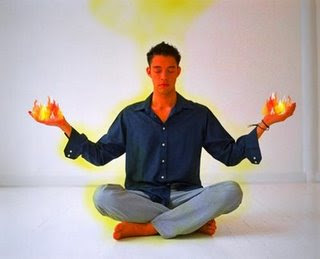After open the 70's logo in the paths tab, adjust the stroke level so that it become thinner.
Move 2 duplicated layers 5 pixels to either sides of the screen.
Then, put it into the background
Press "ctrl L"to bring out the level window and try to adjust from there. After that, i try to change the colour by using the hue/saturation.Now,create a new layer-Basic Bump,then create the Alpha 1 go to the filter and choose the clouds again.Back to the Basic Bump layer and choose a background colour u prefer to.Now, we need use the lighting effect. And then try to adjust the lighting effect and change the texture channel to Alpha1.After that step,create a new layer again and fill in the background colour again. Then,choose the add noise, i choose the gaussian and adjust the amount. As a same way,open the lighting effect window again,make sure the alpha 1 still selected.then click ok.
Now,create a new layer again.Fill in the background colour as you like.To make it feel like a stone. I was used the fibers window and adjust it.Go back to RGB,once again back to the lighting effect make sure the alpha 1 were selected.then ok.Create a new layer-Bark then as a same way fill in the background colour and create alpha2.Choosethe fibers again this time try to make it slightly higher.After that,open the lighting effect again change the texture channel to the alpha2.
Apply the logo for reflection effect.
Remove the bark and wallpaper layer, just leave it with the blue background. Adjust the "hue/ saturation" so that the logo and the background are match to each other.
Using the "lasso tool" to draw a diagonal line as below
Use the "motion blur tool" to make the shadow effect.
Apply the effect to the logo
Change the background color by using "Hue/ Saturation"